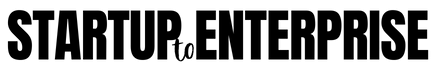Ready to create a perfect LinkedIn profile? Yes, you deserve to get noticed for the right reasons to achieve your goals, such as growing your reach, making new contacts, or landing a job. True perfection isn’t achievable; however, you can improve your profile. Here’s how to create a Linkedin profile to impress & influence.
Linkedin Profile to Impress & Influence
-
Add a Professional Headshot
Upload a profile photo. Your profile image should be a recent photo of you, not a fake or symbolic one. Your face should fill up 60% of the space. Look like you do at work so the virtual network can recognize you from your profile photo.
-
Add your Personal Pronouns
Use pronouns up front, which are integral to the virtual and physical workplace. Using the most appropriate pronouns on your LinkedIn profile is usually preferable, whether she/her, he/him, they/them, or another mix.
-
Set a Background Image
Pick a background photo with your profile photo to display more about yourself. Stand out distinctively and tell visitors more about you. If you’re a work-from-mountain consultant, include a photo depicting that. If you’re a fitness teacher, choose a gym action shot.
-
Copywrite a Compelling Headline
Your headline can improve profile impact. This short description is commonly used for job titles, but you can write more about your function, what it means, or what you’ve accomplished. “Results-driven, creative go-getter who helps brands think beyond the box.”
-
Don’t Stuff with Industry Jargons
LinkedIn’s self-promotional statements are superficial. Buzzwords and jargons give no meaningful insight into your accomplishments or professional relationships; they’re a generic rehash of terminology recruiters have heard hundreds of times. Remove jargon. Rather than generalizing, be particular.
-
Tell the World your Story
The LinkedIn summary allows you to describe your narrative in any way you want. Some professionals use it to include their latest job titles or most valuable abilities, but it may also be used to interact with future employers and coworkers by explaining how you gained your current job. Why? Next, what?
-
Sync Linkedin Profile with Email Address Book
Sync your profile with your email address book, but you need business authorization if you use your work email. LinkedIn can use your email data to recommend connections with similar interests or skills endorsements. Since you vet all connections, you control who gets contacted.
-
Showcase your Skills & Expertise
Your LinkedIn skill list is vital. The site makes it easy to search and select abilities that match your experience and knowledge, but it’s easy to go overboard and inundate your profile with talents unrelated to current or prospective work. Having relevant abilities to emphasize is important.
-
Create Content to Attract New Connections
Profiles aren’t relevant in a vacuum. As part of your profile page, share thought leadership posts you’ve written or from industry influencers. They’ll return if potential connections click on your profile’s amazing content. You can repurpose content from Twitter for Linkedin content.
-
Build your Linkedin Community
Once your profile is up and going, another smart move would be to maintain your connection with the community. At a minimum, you should check in once a week for fifteen minutes to catch up on what you’ve been missing, comment on relevant stories, and respond to any messages.
-
Make your Profile Public
Make your profile public if you want recruiters to find you. Simple: Click “Me” under your profile photo on LinkedIn, then “View Profile.” Now you may edit your public profile status, and who can see your profile image by clicking Edit Public Profile and URL?
-
Customizing Linkedin Profile URL
Customizing your URL on the Edit Profile and URL page makes your profile simpler to find. When you join LinkedIn, you’ll get a URL with your first and last name and a random string of numbers. John Smith could update his URL to www.linkedin.com/in/JillSimpson. If not, try JillSimpsonVC or JillDevSimpson.
-
Update your Contact Details
Outdated contact info can cost you opportunities. Some recruiters and connections use LinkedIn’s messaging tool, but others prefer email or phone. Having up-to-date information increases your chances of connecting.
-
Request for Linkedin Recommendations
Skill endorsements show your proficiency, but recommendations provide a personal comment about time spent working together, tasks completed, or talents gained. Consider asking close contacts for job or career recommendations.
-
Follow People & Pages with Similar Interests
You create a Linkedin profile to harness the value of networking. Find and follow people and pages with similar interests to connect with the ideal people for your career and brand goals. Broad interests can increase your profile even if they don’t correspond with your work role or future employment.
-
Spotlight your Core Services
Perhaps you’re a freelance writer, programmer, or marketing expert. Perhaps you have specialized qualifications or training. Your LinkedIn profile is a terrific way to emphasize these services and show that you’re more than your work – talented, fascinating, and smart.
-
Send Customized Connection Requests
To be effective, you must develop a personalized invite that includes a snapshot of your profile highlights (who you are, what you do, and why it matters) and a personalized statement about why this connection is important to you. With so many users and demands, stand out.
-
Take Charge of your Network
Large networks are advantageous. However, excessively large networks can distract from the core aim of your profile, which is to connect with like-minded and qualified individuals to grow your industry impact and potentially improve your career. The outcome? Ensure you regularly curate your network, so your profile remains consistent with your objectives.
-
Never Let your Profile Sit Idle
Finally? Create a Linkedin profile to never let it sit idle. In addition to routinely posting and connecting, you should update your profile with new information about your work or job-seeking status, new talents, or completed projects. This shows continuity and growth, which employers and partners value. ♦
Dear Reader,
First, thank you for your precious time reading the stories (without paywalls) I publish on Startups to Enterprises covering the EU, China, the US, and India. Second, I request you to contribute financially (any amount) to help me sustain this as an independent digital business news media.
If I receive a request for a sponsored post, I ensure I see merit that is meaningful for erudite and informed readers like you. In the bargain, I lose out on sponsorships wherein I need funds to sustain this effort. Your contribution helps me stay afloat.
Please note that your contribution is treated as revenue generated and not a donation; hence, there are no 80G or other donation certificates. In fact, as I am eligible to pay for the revenue generated, I will pay taxes on the same.
You deserve to know that I abide by journalistic ethics and practices to ensure I tell the stories as is, unbiased. You can follow us on Facebook, Linkedin, and Twitter, bookmark us on Google News, and finally, PayPal us here.
Founding Editor
Linda Ashok