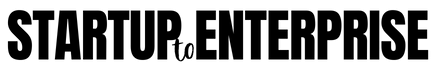Are you starting with a new website? Congratulations! With a new website, you can start a new business, blog, or simply a static link-in-bio sort of resume for job applications. Whatever you plan, the idea is Google Search should yield your website in search results based on the content of your website. So, here’s how you can figure Google Search Works for you!
Google Search engine crawls every old and new website. It crawls information from various sources, including:
- Websites & Blogs
- Google My Business and Maps
- Google Sites & Directories
- Public Internet Databases &
- Anywhere Google Search spiders can crawl!
Here, you will learn how Google Search crawls your website and the steps Google follows to generate search results for your site!
Google Page Crawling
Finding out what pages are already on the web is the first step. Because there isn’t a single repository for all web pages, Google continuously looks for new ones to add to its collection. When Google follows a link from one page to another, it discovers new pages. Additional pages are found when a website owner sends a list of pages (a sitemap) to Google for crawling. Managed web hosts like Wix and Blogger may instruct Google to index any newly created or changed pages on your site.
Once Google discovers a page URL, it crawls the page’s content, such as text, images, links, etc. To select where a page should appear in Google Search, Google works hard to render the text and non-text content and the overall visual aesthetic. So the more Google understands your site, the better we can match it to searchers.
How to Get a New Website Ready for Google Search Crawl?
- Verify that Google can reach and view your site’s pages. Google surfs the web anonymously (a user with no passwords or information). To effectively interpret the page, Google must be able to see all photos and other elements. You may test your page’s mobile friendliness by entering its URL.
- You can submit a single URL to Google if you’ve built or updated a single web page; use a sitemap to notify Google of many new or updated pages. Make your home page the priority page Google should crawl. Google considers your main page to be the most vital page on your site.
- Develop a strong site navigation system that links to all major parts and pages, helping users and Google Search spider navigate your site. For sites with less than 1,000 pages, the homepage submission is enough for Google.
- Get another well-known Google site to link to yours. In fact, the more established Google sites link to your site, the better. Google will not follow links in adverts or links in comments, or other links that do not respect the Google Webmaster Guidelines.
Google Indexing
Google loves new data, and it feeds on a great amount of text, numerical, and visual data. This obsession with new data is called indexing. While trying to understand a page, Google looks at the embedded images and videos and the page’s content as a whole. The Google index is an enormous database stored in the Google cloud.
How to Get a New Website Ready for Google Indexing?
- Create page titles that are concise and meaningful.
- Identify the topic of each page with page headings that convey that information.
- Communicate with text rather than images Google understands photos and videos, but not as well as text. Annotate your video and photos with alt text and other suitable characteristics.
Showing your Site in Search Results
As soon as a user types in a query, Google searches its index for the most relevant answer. Google Search engine fetches the best answers based on user’s location, language, and device to create the best user experience. Your website might or might not show up in a search query based on the location of the user query. Also, it is important to note that Google does not accept payments to boost a page’s ranking, but you can pay to advertise your website for top results!
How to Get a New Website Rank Better on Google Search?
- Make your page load quickly and be user-friendly on mobile devices.
- Keep your website informational and up-to-date to attract Google to show your content in search results.
- Follow the Google Webmaster Guidelines and the SEO starter guide for better page performance and search experience.
- Learn more about how Google Search works for better results. Remember, when optimized well, your Google search works in less than 5 minutes!
Dear Reader,
First, thank you for your precious time reading the stories (without paywalls) I publish on Startups to Enterprises covering the EU, China, the US, and India. Second, I request you to contribute financially (any amount) to help me sustain this as an independent digital business news media.
If I receive a request for a sponsored post, I ensure I see merit that is meaningful for erudite and informed readers like you. In the bargain, I lose out on sponsorships wherein I need funds to sustain this effort. Your contribution helps me stay afloat.
Please note that your contribution is treated as revenue generated and not a donation; hence, there are no 80G or other donation certificates. In fact, as I am eligible to pay for the revenue generated, I will pay taxes on the same.
You deserve to know that I abide by journalistic ethics and practices to ensure I tell the stories as is, unbiased. You can follow us on Facebook, Linkedin, and Twitter, bookmark us on Google News, and finally, PayPal us here.
Founding Editor
Linda Ashok