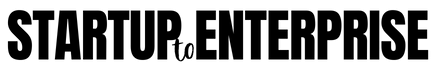iOS users can now enjoy a personalized background for their meetings on Google Meet, thanks to the new update. Google revealed that video conferencing tool users can now edit/update backgrounds in Google Meet on iOS.
iPhone or iPad users can now select from images recommended by Google, such as office spaces, landscapes, and abstract backgrounds. They may also upload their own background to use during meetings.
Google Meet Virtual Background
Professionals working from home would originally feel embarrassed to have an unkempt background during meetings. It wouldn’t be feasible always to keep things tidy in a house full of kids. The Google Meet Virtual background is a great respite. iOS users can now use a custom Google Meet background and avoid embarrassment.
Using Google Meet Virtual Background is accessible to all users, including all Google Workspace, G Suite Basic, and G Suite Business customers. However, the feature is off in default for end-users who must contact their Google Workspace admin to turn it on. Additionally, one would need iOS 12 or above to try the feature besides an iPhone 8 or 5th Generation + iPad.
Turn on the New Google Meet Feature
Users will have to turn on the feature before a video call via the Effects button on the self-view screen displayed before joining a Google Meet call. From “slightly blur” to “completely blur” to uploading custom Google Meet Virtual background, it is on users to go creative with their styles and filters to set up an effective video conferencing background.
But what if a user feels like changing background during a Google Meet call? Well, Google Meet got you covered. You can use the same Effects option to make the changes. It is important to note that changing backgrounds can drain battery power, so Google advises using the feature responsibly.
Please note that Google Meet has had the option to change backgrounds since October 2020. This article documents further development accounting for greater customization to stay relevant with Zoom and Microsoft’s Meetings. iOS users can breathe relief as Google Meet has introduced custom backgrounds beyond the typical classroom, party, and forest themes.
Dear Reader,
First, thank you for your precious time reading the stories (without paywalls) I publish on Startups to Enterprises covering the EU, China, the US, and India. Second, I request you to contribute financially (any amount) to help me sustain this as an independent digital business news media.
If I receive a request for a sponsored post, I ensure I see merit that is meaningful for erudite and informed readers like you. In the bargain, I lose out on sponsorships wherein I need funds to sustain this effort. Your contribution helps me stay afloat.
Please note that your contribution is treated as revenue generated and not a donation; hence, there are no 80G or other donation certificates. In fact, as I am eligible to pay for the revenue generated, I will pay taxes on the same.
You deserve to know that I abide by journalistic ethics and practices to ensure I tell the stories as is, unbiased. You can follow us on Facebook, Linkedin, and Twitter, bookmark us on Google News, and finally, PayPal us here.
Founding Editor
Linda Ashok